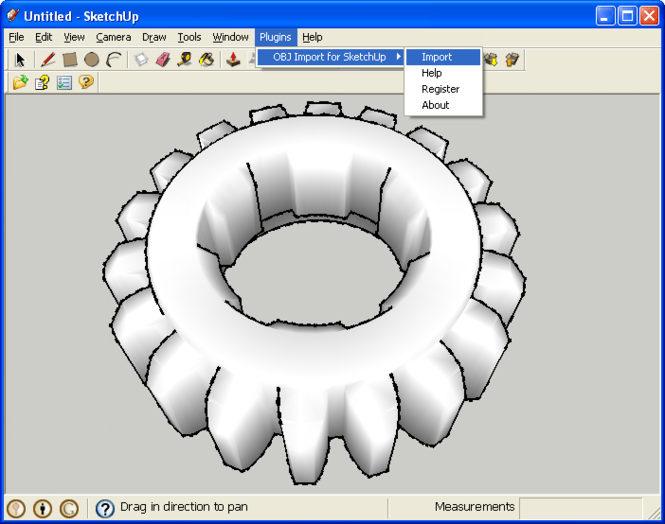OBJ Import for SketchUp 1.0
OBJ Import for SketchUp is a Wavefront OBJ file import plug-in for Google SketchUp®. This plug-in gives SketchUp the ability to import geometric data from OBJ files.
Last update
10 Mar. 2009
Licence
Free to try |
$95.00
OS Support
Windows
Downloads
Total: 1,195 | Last week: 0
Ranking
#651 in
3D Modeling & CAD
Publisher
Sycode
Screenshots of OBJ Import for SketchUp
OBJ Import for SketchUp Publisher's Description
OBJ Import for SketchUp is a Wavefront OBJ file import plug-in for Google SketchUp®. This plug-in gives SketchUp the ability to import geometric data from OBJ files.
OBJ Import for SketchUp reads polygon mesh data stored in OBJ files and imports it into SketchUp. A polygon mesh in a OBJ file is comprised of a set of triangular and/or quad faces. OBJ Import for SketchUp reads these faces and knits them into objects in SketchUp.
OBJ Import for SketchUp is very easy to use. Once installed, it automatically loads itself into SketchUp and adds a new submenu called "OBJ Import for SketchUp" to the SketchUp Plugins menu containing these newly added commands.
The 'OBJ Import for SketchUp' menu consists of the following commands:
# Import - Import an OBJ file
# Help - Display the OBJ Import for SketchUp help file
# Register - Register your copy of OBJ Import for SketchUp
# About - Display the OBJ Import for SketchUp About box
OBJ Import for SketchUp comes with detailed documentation for each command as well as a tutorial to get you started in the shortest possible time.
The OBJ File Format
The OBJ file format is a geometry definition file format first developed by Wavefront Technologies for its Advanced Visualizer animation package. The file format is open and has been adopted by other 3D graphics application vendors, making it a universally accepted geometry file format. The OBJ file format is a simple data format that represents 3D geometry alone - namely, the position of each vertex, the texture coordinate associated with a vertex, the normal at each vertex, and the faces that make each polygon.
OBJ Import for SketchUp reads polygon mesh data stored in OBJ files and imports it into SketchUp. A polygon mesh in a OBJ file is comprised of a set of triangular and/or quad faces. OBJ Import for SketchUp reads these faces and knits them into objects in SketchUp.
OBJ Import for SketchUp is very easy to use. Once installed, it automatically loads itself into SketchUp and adds a new submenu called "OBJ Import for SketchUp" to the SketchUp Plugins menu containing these newly added commands.
The 'OBJ Import for SketchUp' menu consists of the following commands:
# Import - Import an OBJ file
# Help - Display the OBJ Import for SketchUp help file
# Register - Register your copy of OBJ Import for SketchUp
# About - Display the OBJ Import for SketchUp About box
OBJ Import for SketchUp comes with detailed documentation for each command as well as a tutorial to get you started in the shortest possible time.
The OBJ File Format
The OBJ file format is a geometry definition file format first developed by Wavefront Technologies for its Advanced Visualizer animation package. The file format is open and has been adopted by other 3D graphics application vendors, making it a universally accepted geometry file format. The OBJ file format is a simple data format that represents 3D geometry alone - namely, the position of each vertex, the texture coordinate associated with a vertex, the normal at each vertex, and the faces that make each polygon.
Look for Similar Items by Category
Feedback
- If you need help or have a question, contact us
- Would you like to update this product info?
- Is there any feedback you would like to provide? Click here
Popular Downloads
-
 Kundli
4.5
Kundli
4.5
-
 Macromedia Flash 8
8.0
Macromedia Flash 8
8.0
-
 Cool Edit Pro
2.1.3097.0
Cool Edit Pro
2.1.3097.0
-
 Hill Climb Racing
1.0
Hill Climb Racing
1.0
-
 Cheat Engine
6.8.1
Cheat Engine
6.8.1
-
 Grand Theft Auto: Vice City
1.0
Grand Theft Auto: Vice City
1.0
-
 C-Free
5.0
C-Free
5.0
-
 Windows XP Service Pack 3
Build...
Windows XP Service Pack 3
Build...
-
 Iggle Pop
1.0
Iggle Pop
1.0
-
 Grand Auto Adventure
1.0
Grand Auto Adventure
1.0
-
 Ulead Video Studio Plus
11
Ulead Video Studio Plus
11
-
 Zuma Deluxe
1.0
Zuma Deluxe
1.0
-
 Netcut
2.1.4
Netcut
2.1.4
-
 AtomTime Pro
3.1d
AtomTime Pro
3.1d
-
 Tom VPN
2.2.8
Tom VPN
2.2.8
-
 Auto-Tune Evo VST
6.0.9.2
Auto-Tune Evo VST
6.0.9.2
-
 Horizon
2.9.0.0
Horizon
2.9.0.0
-
 Vidnoz AI
1.0.0
Vidnoz AI
1.0.0
-
 Vector on PC
1.0
Vector on PC
1.0
-
 PhotoImpression
6.5
PhotoImpression
6.5